



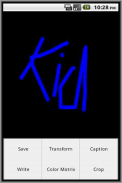

Image Play Ad

Perihal Image Play Ad
This app does not aim to compete as a full-featured image editing tool. What this app does is to provide some basic image editing that beginning or novice users can pick up easily. Say you want to "blend" two images together to see some effects. You select a source and a target image. For Android provided SDK complete-ness, the Operation pick-list has a lot of choices. Try Darken, Lighten, Multiply, Screen for "blending" two images together, select Color Filter as "white" color and tap Generate button. When you have time you can try to use other Operation pick-list choices and different color from Color Filter. If you like the "blended" image you can also tap Menu->Save to save to your SD card.
It also allow you to "write" words/signature or do simple caption "on top" of the image and then save them together as one. Play with grayscape, inverted color, contrast, brightness, transparency of the image and then save them together as one. Simple cropping of "small portion" out of the main image and then save the cropped image. Although this app is called Two Image Play, you can operate like "one image play" by selecting Source and Target to be the same image for above additional features.
The application support English, Simplified Chinese, Traditional Chinese display.
</div> <div jsname="WJz9Hc" style="display:none">Aplikasi ini tidak bertujuan untuk bersaing sebagai alat yang berciri penuh menyunting imej. Apa yang aplikasi ini tidak adalah untuk menyediakan beberapa imej asas penyuntingan permulaan atau novis pengguna boleh mengambil mudah. Katakanlah anda mahu untuk "campuran" dua imej bersama-sama untuk melihat beberapa kesan. Anda pilih sumber dan imej sasaran. Untuk Android disediakan SDK lengkap-Bilut, Operasi memilih senarai mempunyai banyak pilihan. Cuba Hitamkan, meringankan, Darab, Skrin untuk "blending" dua imej bersama-sama, pilih Penapis Warna sebagai warna "putih" dan ketuk Menjana butang. Apabila anda mempunyai masa, anda boleh cuba untuk menggunakan Operasi lain memilih senarai pilihan dan warna yang berbeza daripada Penapis Warna. Jika anda suka "dicampur" imej anda juga boleh mengetuk Menu-> Simpan untuk menyimpan ke kad SD anda.
Ia juga membolehkan anda untuk "menulis" perkataan / tandatangan atau melakukan kapsyen mudah "di atas" imej dan kemudian menyelamatkan mereka bersama-sama sebagai satu. Main dengan grayscape, warna terbalik, kontras, kecerahan, ketelusan imej dan kemudian menyelamatkan mereka bersama sebagai satu. Tanaman mudah "sebahagian kecil" daripada imej utama dan kemudian menyimpan imej yang dipangkas. Walaupun aplikasi ini dipanggil Dua Imej Play, anda boleh beroperasi seperti "satu imej bermain" dengan memilih Sumber dan Sasaran untuk menjadi imej yang sama di atas untuk ciri-ciri tambahan.
Permohonan sokongan Bahasa Inggeris, Simplified Chinese, paparan Tradisional Cina.</div> <div class="show-more-end">

























